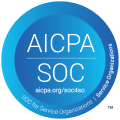Library
We are on a mission to empower businesses of all sizes by simplifying the process. Our mission is to provide a platform that understands the intricacies of business operations, offering not just coverage but a partner in risk management.
Need help navigating our mobile app? Check out the walkthrough video below.
Searching by Title