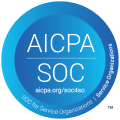Implementing a Health Wellness Spending Account (HSA) in your Canadian medical practice can significantly enhance both patient satisfaction and business efficiency. Whether you’re an independent practitioner or part of a larger organization, understanding the process of integrating an HSA system is crucial. This guide, Step-by-Step: Implementing an HSA in Your Canadian Medical Practice, aims to provide a comprehensive roadmap to help you navigate this initiative smoothly and effectively.
Step-by-Step Implementing an HSA in Your Canadian Medical Practice
Introducing a Health Spending Account (HSA) in your medical practice requires both strategic planning and precise execution. When done properly, it can enhance staff satisfaction, reduce taxes, and improve financial efficiency while keeping your clinic fully compliant with CRA regulations.
Below is a practical guide designed specifically for incorporated Canadian medical practices.
Step 1: Confirm Your Incorporation and CRA Eligibility
Ensure your medical practice is incorporated — this is a key requirement for your HSA to qualify as a Private Health Services Plan (PHSP) under CRA bulletin IT-339R2.
Verify that the corporation employs you (and possibly family members) on a T4 basis.
Review CRA’s “reasonableness” guidelines for benefit limits relative to salary and role.
Keep incorporation and employment records organized — they’re essential for compliance documentation.
Step 2: Determine Reasonable Annual Benefit Limits
Decide how much your practice will allocate for health expenses each year.
Typical contribution levels range from 10–25% of salary for incorporated professionals.
For example: a physician earning $120,000 might allocate $12,000–$25,000 in annual HSA coverage.
Balance corporate cash flow with staff benefit expectations to maintain sustainability.
Step 3: Select a CRA-Compliant HSA Provider
Choose a provider that offers transparent pricing, digital administration, and compliance support.
Look for standalone HSA platforms (not tied to insurance upsells).
Providers like Wellbytes specialize in low-cost, CRA-compliant HSAs with tiers such as:
$250/year → up to $5,000 in claims
$350/year → up to $10,000 in claims
$500/year → unlimited claims
Ensure the provider offers CRA-ready reporting, claim audit trails, and dependents support.
Step 4: Set Up Employee or Practitioner Accounts
Once your plan is active, onboard yourself and eligible team members.
Collect each participant’s details: name, salary, role, and dependents (if applicable).
Define classification tiers (e.g., owner, full-time staff, part-time staff).
Communicate benefit limits, claim procedures, and reimbursement timelines clearly.
Step 5: Integrate HSA Management With Your Accounting System
Link your HSA activity to your practice’s accounting or payroll software (e.g., QuickBooks, Xero).
Record contributions as corporate expenses (PHSP deduction).
Categorize reimbursements accurately to maintain CRA-compliant financial reporting.
Use digital claim management tools (such as the Wellbytes dashboard) to simplify approval workflows and generate year-end summaries.
Step 6: Communicate the HSA Benefits to Your Team
Introduce your HSA as part of your employee wellness and retention strategy.
Explain the tax-free nature of reimbursements and the broad list of eligible medical expenses.
Highlight how it replaces or complements traditional insurance.
Encourage employees to track and submit receipts regularly to maximize usage.
Step 7: Monitor Claims and Maintain Documentation
Regularly review claims and ensure every reimbursement has supporting receipts or invoices.
CRA requires retention of claim documents for six years.
Periodically review expenses to confirm they remain within the eligible medical expense list under the Income Tax Act (Section 118.2(2)).
Conduct an annual internal audit to stay fully compliant.
Step 8: Review, Adjust, and Renew Annually
At year-end, analyze HSA utilization and feedback from practitioners or staff.
Adjust contribution levels or coverage tiers if clinic profits, salaries, or employee needs change.
Review any new CRA or provincial health policy updates (e.g., 2025 changes).
Renew your plan with the same provider or upgrade tiers for expanded coverage.
Step 9: Leverage HSAs as a Long-Term Investment in Practice Wellbeing
HSAs are not just a tax optimization tool — they’re a strategic asset for practice stability.
Reduce personal tax burden by covering medical costs through the corporation.
Boost staff morale and retention through flexible, transparent benefits.
Reinforce your clinic’s reputation for financial prudence and employee care.
Summary: Building a Sustainable HSA Strategy for Medical Practices
By following these steps, your medical practice can implement an HSA that:
✅ Operates within CRA compliance
✅ Reduces taxable income and personal spending
✅ Enhances staff benefits and retention
✅ Improves cash flow and administrative efficiency
Ready to see how Wellbytes can automate your HSA setup?
Book a free consultation
Legal Framework for HSAs in Canada
| Aspect | Details Key Points |
|---|---|
| Governing Authority | Canada Revenue Agency (CRA) under Income Tax Act, Section 118.2(2) and Interpretation Bulletin IT-339R2 defines HSAs as Private Health Services Plans (PHSPs). |
| Eligibility | HSAs are available to incorporated businesses that provide health benefits to employees, including the owner as an employee. Sole proprietors have limited eligibility unless they employ arm’s-length staff. |
| Tax Treatment | HSA contributions made by the corporation are 100% tax-deductible, and reimbursements to employees or owners are tax-free, provided expenses are CRA-approved. |
| Eligible Expenses | Only medical costs listed under CRA’s eligible medical expense list qualify — examples include dental, vision, prescriptions, physiotherapy, and diagnostics. Non-medical or cosmetic expenses are excluded. |
| Reasonableness Requirement | The CRA requires benefits to be “reasonable” relative to employment income (commonly ≤25% of annual salary). Excessive allocations may trigger audits. |
| Record-Keeping Rules | All receipts, claims, and reimbursement records must be retained for at least six years in case of CRA review or audit. |
| Provincial Considerations | While HSAs are federally recognized, provincial health laws (e.g., Ontario Health Insurance Act) may influence eligible expenses and reporting standards. |
| Compliance Risks | Misclassifying non-eligible expenses or offering disproportionate benefits may result in tax reassessment or penalties. Regular review with an accountant or advisor is advised. |
| Best Practice | Partner with a CRA-compliant provider (like Wellbytes) that offers automated reporting and PHSP documentation to ensure transparency and ongoing compliance. |
Benefits of Implementing HSAs for Your Practice
Implementing an HSA offers numerous advantages, not just for your staff but for the overall health of your practice. First, it creates a more attractive benefits package, helping you retain talented employees in a competitive market. It also allows your staff to access health expenses that might otherwise be financially burdensome, boosting morale and productivity.
Furthermore, from a business perspective, HSAs are tax-advantaged, contributing to cost efficiency and improved cash flow management. They enable practices to offer flexible benefits that can be tailored to suit different employee needs, fostering a culture of wellness. Implementing an HSA can also enhance your practice’s reputation as a forward-thinking, employee-centric organization, positioning you favorably within your community and industry.
Step-by-Step Guide to Setting Up an HSA
Establishing a Health Spending Account (HSA) in your medical or professional practice requires both strategic planning and regulatory awareness. Whether your goal is to enhance employee retention, improve wellness benefits, or reduce taxable income, a structured setup ensures compliance and long-term financial efficiency.
Follow this practical, CRA-aligned guide to get started:
Step 1: Assess Your Practice’s Needs and Objectives
Before selecting a plan, define why you’re implementing an HSA.
Are you aiming to attract new staff, improve wellness participation, or reduce taxable expenses?
Identify who will be covered — owners, full-time staff, part-timers, or dependents.
Evaluate your average annual medical and dental expenses to determine suitable coverage tiers.
This clarity will help you design a benefit plan that aligns with both your financial goals and employee expectations.
Step 2: Choose the Right Plan Structure (Individual or Group-Based)
Decide whether your HSA will be structured for:
Incorporated Owners / Solo Practitioners (Individual PHSP model)
Clinics with Multiple Employees (Group HSA model)
For group setups, create employee classes (e.g., Owner / Admin / Support Staff) with defined contribution limits.
This ensures CRA’s “reasonableness” rule is met — typically keeping allocations within 20–25% of annual salary.
Step 3: Determine Your Funding Model and Coverage Limits
Decide how your corporation will fund the HSA:
Fixed annual allocation (e.g., $5,000–$10,000 per employee)
- Pay-as-you-go model based on actual claims
Hybrid model combining fixed and variable funding
Select a tier that suits your financial goals.
For example, with Wellbytes:
$250/year → up to $5,000 in claims
$350/year → up to $10,000 in claims
$500/year → unlimited claims
Each tier allows full tax deduction for the corporation and tax-free reimbursements for participants.
Step 4: Consult Legal and Tax Professionals
Collaborate with a CPA or tax advisor familiar with CRA Interpretation Bulletin IT-339R2 to ensure your setup qualifies as a Private Health Services Plan (PHSP).
Confirm eligibility and benefit reasonableness.
Review your incorporation documents and T4 payroll structure.
Document the plan formally — include details such as benefit limits, claim process, and reimbursement timelines.
This step ensures compliance and protects your practice from future reassessment risks.
Step 5: Set Up Administration and Integration Systems
Implement administrative processes for submitting, approving, and reimbursing claims.
Integrate your HSA with existing payroll or accounting systems (e.g., QuickBooks, Xero).
Use a digital platform — such as Wellbytes CRM — to manage claims, receipts, and reimbursements in one dashboard.
Ensure all records are stored securely for at least six years to comply with CRA audit requirements.
Step 6: Onboard Employees and Communicate Benefits Clearly
Once your HSA is live, introduce it to your team through an internal launch or email guide.
Provide access credentials to the platform or mobile app.
Explain what expenses qualify (e.g., dental, vision, prescriptions, paramedical).
Outline how to submit claims, expected processing times, and reimbursement flow.
Transparent communication improves engagement and helps employees maximize their benefits.
Step 7: Leverage Digital Tools for Real-Time Monitoring
With platforms like Wellbytes, your practice can:
Track claim submissions and status updates in real time.
Generate CRA-ready reports automatically for accounting and audits.
Allow staff to submit receipts, check balances, and view reimbursements via mobile app access.
Automation ensures efficiency, reduces errors, and strengthens compliance oversight.
Step 8: Review and Optimize Annually
At year-end, review your HSA utilization and financial performance.
Assess whether contribution levels match employee needs and clinic profitability.
Adjust funding tiers or employee classes as necessary.
Stay updated with CRA regulation changes and integrate any new eligible medical expenses.
This annual review transforms your HSA from a static plan into a living, adaptive financial tool for both tax efficiency and wellness support.
Choosing the Right HSA Provider
Selecting an appropriate provider is critical for seamless HSA management. You should evaluate potential providers based on their technological capabilities, support services, and compliance standards. Look for providers that offer comprehensive digital platforms, like mobile apps for iOS and Android, which facilitate easy claim submission and tracking—an essential feature for busy medical staff.
Also consider the provider’s customer support—preferably 24/7, to assist with urgent issues—and their security protocols, such as SOC2 compliance, to safeguard sensitive health data. The provider’s ability to customize benefit plans and integrate with your existing systems can significantly reduce administrative burdens. Ultimately, choosing a provider that offers transparent fee structures and robust support will deliver long-term value and ease your practice’s transition into managing HSAs effectively.
Creating Compliance Policies for HSAs
Once your HSA system is established, developing clear compliance policies is imperative. These policies should delineate eligible expenses, reimbursement procedures, and documentation requirements. Moreover, educate your staff about legal restrictions and tax implications, ensuring everyone understands their responsibilities.
Regular training workshops and accessible policies will help maintain adherence to regulations, avoiding costly errors or audits. Additionally, incorporating automation tools—such as the mobile app mentioned earlier—can help enforce policy compliance by flagging ineligible claims or missing documentation automatically. Transparency and consistent communication are key to cultivating a compliant environment that maximizes the benefits of your HSA while mitigating risks.
Common Challenges in HSA Implementation
Implementing HSAs is not without obstacles. Resistance from staff unfamiliar with benefits concepts or concerns about administrative complexity can slow down adoption. To combat this, proactive communication—highlighting tax advantages and improved access to health services—is essential.
Technical challenges, such as integrating new systems with existing payroll or benefits platforms, are common hurdles. These can be mitigated by partnering with experienced providers offering tailored solutions.
Additionally, staying compliant with ever-changing regulations requires continuous vigilance and updates to your policies. Developing a dedicated team or appointing a benefits coordinator can help navigate these issues effectively, ensuring smooth ongoing management of your HSA program.
Conclusion
Implementing an HSA in your Canadian medical practice involves understanding the legal requirements, recognizing the benefits, selecting suitable vendors, and establishing policies for compliance. The process might seem complex initially, but with a structured approach—including leveraging digital tools for claims management and reporting—your practice can successfully integrate an HSA system.
Doing so not only enhances employee wellness and satisfaction but also offers tax advantages and operational efficiencies. By following the steps outlined in Step-by-Step: Implementing an HSA in Your Canadian Medical Practice, you position your practice for sustained growth, improved patient and staff engagement, and a competitive edge in the healthcare landscape.